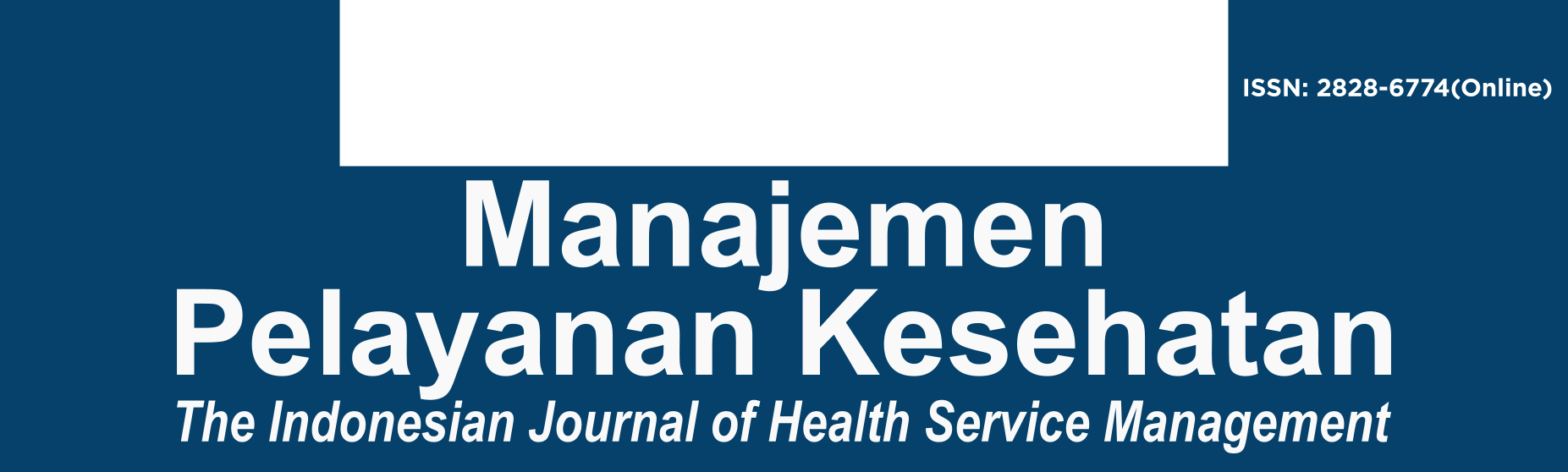Tutorial Submission
Watch the Video Tutorial : Video Tutorial Submission
Submission Guidelines
How to Submit Journal in JMPK:
- First, log in to the OJs or register if you don't have any account yet.
- Fill out the register form, especially with the red mark (*)
- After your registration is done, you can log in and submit your article by clicking the New Submission button.
- Start the submission process.
- Choose the submission language
- Fill the comment for the Editor if you have something to tell or noted to the Editor about your article.
- Please read the privacy statement first before clicking. Tick the statement that you agree to have your data collected and stored according to the privacy statement.
- Click save and continue
- Upload Submission File
- Choose the type of article component e.g., Article text, Research instrument, Research analysis, Data Set, etc.
- After that, choose the upload file or Drag and drop the file to begin uploading. You can also change the file if you upload the wrong one. Click continue to process uploading the Submission File.
- Review detail will show you the file uploaded. Click continue if you upload the right file.
- In the Confirm Menu, you can add more file that related to the submission, e.g., copyright transfer statement, ethical statement, or Research instrument, Research analysis, Data Set, etc. If you have done, then click Complete to finish the Upload Submission File process.