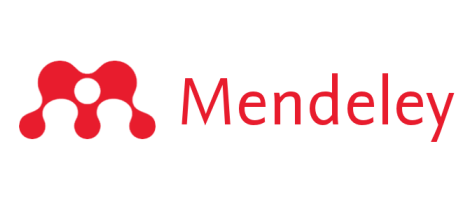Additional Menu
1. Please log in to your OJS account. Then, click on the “Submission” menu and select “Request”. In “Request”, you will find list of manuscript(s) to be reviewed. Please, click on the script you want to review.
2. On the same page, please scroll down and put a tick on “Yes, I agree to have my data collected and stored in accordance with the privacy statement”, and click “Accept Review”.
3. In “Guidelines” section, please scroll down the page and click “Continue to Step 3”.
4. In the “Download & Review” section, you have to answer the questions available on the system.
5. In the same section, please scroll down to see the “Upload” bar in which you can upload the reviewed manuscript.
6. Please click “Upload File” and “Continue”.
7. On “Review Details” click “Continue”.
8. On the “Confirmation” section, click finish and the manuscript will be successfully uploaded.
9. In the “Review Discussion” column, you can also give overall comments or notes to author(s).
10. In the "Recommendation" section, please pay attention to these following terms and select accordingly:
- Accept Submission: If the manuscript is accepted and is suitable for publication without revision.
- Revision: If the manuscript is accepted, but it needs to be revised.
- Resubmit for Review: If the manuscript is not found by the reviewer, and it needs to be resent by author(s).
- Reject Submission: If the manuscript has fatal and uncorrectable error, being not eligible to be published
11. After specifying the “Recommendation” options, please click the “Submit Review”.
12. The confirmation window will appear on your screen, and please click "OK".
13. Upon continuing to the "Completion" section, the manuscript that you have reviewed is submitted. Editorial journal and authors will be notified.